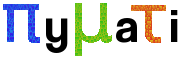PyMaTi - Simple Enviroment for Playing
with Numerical Python Computing
Introduction
PyMaTi is a simple and easy to use GUI for numerical and scientific computing in Python. It surrounds well know packages NumPy and Matplotlib and provides possibility to immediately play with numerical python from intuitive user interface. This interface is remotely inspired by the well-know program MATLAB and provide user with interactive shell, code editors, history, namespace viewer, interactive help, debugging tools and more.
This program enables even a layman in this area to start quickly and explore area of numerical computing.
PyMaTi is a cross platform and could run on Windows, Linux or Mac.
Features
Cross platform GUI (using WxPython)
Simple and easy user interface
Modern look & feel with docking windows
Interactive shell with history
Shell history can be easily copied to programs or back to shell
Code editor with syntax highlight and other productivity features (auto-indent, block move, block comments and more)
Auto complete and call parameters hints in both code editor and interactive shell
Interactive help for python code (pydoc help for code under cursor available on hot key)
Namespace viewer for variables in the shell or during debuging
Grid view for array variables so user can see easily even large array
Graphs (matplotlib) fully integrated into the environment (graphs could be plotted from shell, during debugging, etc.)
Integrated debugging with breakpoints, stepping, variables view etc.
Integrated standard output window
Screenshots
Here are several screenshots of PyMaTi.
Here is also a video, showning a short example of work with PyMaTi.
Download and Install
Download
You can download released packages from SF project download page.
Also you can download latest source files from SVN . SVN URL is https://pymati.svn.sf.net/svnroot/pymati/pymati .
Prerequisites
PyMaTi requires:
Python 2.5 – you can get it here - http://www.python.org/download/
WxPython (2.8 or newer?) - you can get it here - http://wxpython.org/download.php#binaries
Numpy (1.0 .4 or newer)– you can get it here - http://www.scipy.org/Download#head-e68e4e32955ab584e1ac94e2b767f00179eac137
Matplotlib – you can get it here - http://sourceforge.net/project/showfiles.php?group_id=80706
Optionally you can also get scipy library (some samples are using it) – you can get it here - http://www.scipy.org/Download#head-312ad78cdf85a9ca6fa17a266752069d23f785d1
Install
Extract the archive
Run “python setup.py install” (with appropriate right to install files into system)
Run “pymati” script (or “pymati.bat” on Windows)
You can open some files from samples directory in the distribution and play with them
Contacts and Links
Contact author : ivan dot zderadicka at seznam dot cz
Sourceforge project page: http://www.sf.net/projects/pymati
PyMaTi Wiki : http://pymati.wiki.sourceforge.net